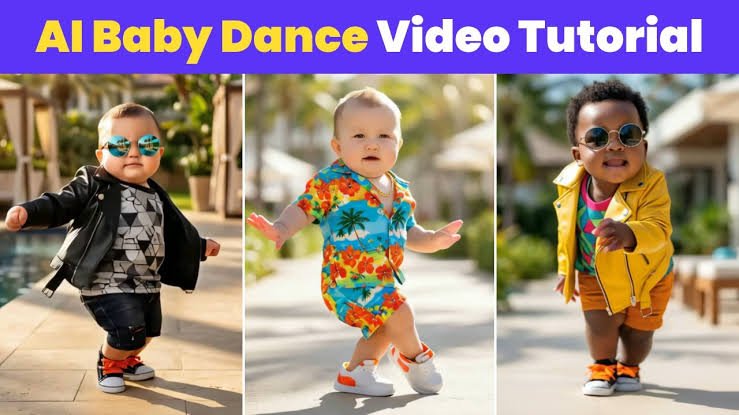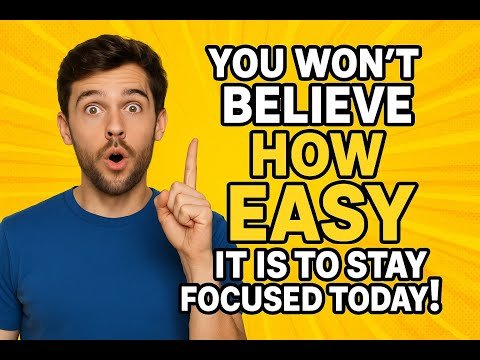The digital age has revolutionized how we capture and share moments, with high-quality video becoming a significant aspect of our daily lives. One of the most sought-after features in modern cameras and smartphones is the ability to shoot and edit 4k smooth quality videos. This capability allows for stunning visuals and unparalleled clarity, making it a favorite among content creators, videographers, and hobbyists alike. In this article, we delve into the intricacies of 4k smooth quality video editing, exploring its features, benefits, and drawbacks, while also providing alternatives for those seeking different solutions.
H2: What is 4k Smooth Quality Video Editing?
4k smooth quality video editing refers to the process of editing video footage shot in 4k resolution (3840 x 2160 pixels) to ensure the final output is not only sharp and clear but also smooth and fluid. This involves techniques and technologies that enhance the video’s frame rate, reduce motion blur, and maintain a high level of detail throughout the editing process. The result is a visually appealing and professional-grade video that stands out in a saturated digital market.

H2: How 4k Smooth Quality Video Editing Works
Editing 4k video involves several critical steps and technologies to maintain the high-quality and smoothness of the footage:
- High-Performance Hardware: Editing 4k video requires powerful computers with high-speed processors, ample RAM, and robust graphics cards to handle the large file sizes and high data rates associated with 4k footage.
- Advanced Software: Professional video editing software like Adobe Premiere Pro, Final Cut Pro, and DaVinci Resolve offer specialized tools and features designed for 4k video editing. These include high-resolution timelines, proxy workflows, and advanced color grading capabilities.
- Proxy Editing: To streamline the editing process, many editors use proxy files, which are lower resolution versions of the original 4k footage. This allows for smoother playback and faster editing, with the final export using the original 4k files to ensure maximum quality.
- Frame Rate and Motion Interpolation: Ensuring smooth playback often involves adjusting the frame rate and using motion interpolation techniques to fill in missing frames, reducing motion blur and creating a fluid viewing experience.
- Color Grading and Correction: 4k video provides more data and detail, which allows for precise color grading and correction. Editors can adjust hues, saturation, and contrast with greater accuracy, resulting in a polished and professional look.
H2: Features of 4k Smooth Quality Video Editing [Completely Detailing]
1. Resolution and Detail:
- High Pixel Count: 4k resolution offers four times the number of pixels as 1080p, providing greater detail and clarity.
- Zoom and Crop Flexibility: Editors can zoom in or crop footage without losing significant quality, offering more creative flexibility.
2. High Frame Rates:
- Smooth Playback: Higher frame rates (e.g., 60fps) ensure smooth and fluid motion, crucial for action shots and dynamic scenes.
- Slow Motion Capabilities: High frame rate footage can be slowed down without sacrificing quality, enhancing dramatic and artistic effects.
3. Color Depth and Dynamic Range:
- HDR Support: High Dynamic Range (HDR) enhances the contrast and color range, making footage more vibrant and lifelike.
- Wide Color Gamut: Access to a broader spectrum of colors allows for more accurate and vivid color reproduction.
4. Advanced Editing Tools:
- Precision Trimming: Tools for precise trimming and cutting enable fine-tuned edits.
- Stabilization and Motion Tracking: Advanced stabilization tools reduce camera shake, while motion tracking allows for seamless integration of effects and overlays.
5. Audio Integration:
- High-Quality Audio: 4k video editing often includes support for high-quality audio tracks, enhancing the overall viewing experience.
- Sound Design and Mixing: Advanced tools for sound design, mixing, and synchronization ensure audio matches the high visual standards.
6. Export and Compression Options:
- Multiple Formats: Editors can export 4k videos in various formats to suit different platforms and devices.
- Efficient Compression: Modern codecs like H.265 (HEVC) allow for efficient compression without significant quality loss, making 4k content more accessible for streaming and sharing.
H2: Pros of 4k Smooth Quality Video Editing [Use Table]
| Pros | Description |
|---|---|
| Exceptional Visual Quality | Provides stunning detail and clarity, enhancing the overall viewing experience. |
| Editing Flexibility | Allows for cropping and zooming without losing significant quality. |
| Professional Appeal | High-quality output meets professional standards, suitable for commercial use. |
| Future-Proof Content | Ensures content remains relevant as 4k becomes the standard for video. |
| Enhanced Color Grading | Greater detail allows for more precise and vivid color correction and grading. |
| Improved Slow Motion Effects | High frame rates enable smooth and high-quality slow-motion footage. |
| Versatile Export Options | Supports multiple formats and platforms, ensuring compatibility and ease of sharing. |
H2: Cons of 4k Smooth Quality Video Editing [Use Table]
| Cons | Description |
|---|---|
| High Hardware Requirements | Requires powerful computers and storage solutions to handle large file sizes. |
| Complex Editing Process | Editing 4k footage can be more time-consuming and requires advanced skills. |
| Large File Sizes | Produces large files, necessitating significant storage and bandwidth for sharing. |
| Software Costs | Professional editing software for 4k video can be expensive. |
| Compatibility Issues | Not all devices and platforms support 4k playback. |
| Longer Rendering Times | Processing and rendering 4k videos take significantly more time. |
H2: 4k Smooth Quality Video Editing Alternatives [Use Table]
| Alternative | Description |
|---|---|
| 1080p HD Editing | Lower resolution option with faster processing and smaller file sizes. |
| 2k Video Editing | Intermediate resolution offering a balance between quality and file size. |
| Proxy Editing | Editing with lower resolution proxies before finalizing in 4k. |
| Cloud-Based Editing | Utilizing cloud services for editing, reducing local hardware requirements. |
| Mobile Editing Apps | Apps like LumaFusion and KineMaster for editing on smartphones and tablets. |
| Online Video Editors | Web-based editors like WeVideo and Adobe Spark for simpler projects. |
H2: Conclusion and Verdict on 4k Smooth Quality Video Editing
4k smooth quality video editing represents the pinnacle of modern video production, offering unmatched detail, clarity, and creative flexibility. It is ideal for professional videographers, filmmakers, and content creators who demand the highest standards for their work. However, it also comes with challenges such as high hardware requirements, complex workflows, and larger file sizes. Despite these drawbacks, the benefits of producing visually stunning and future-proof content make 4k video editing a valuable investment for those committed to delivering top-tier video content.
H2: FAQs on 4k Smooth Quality Video Editing
Q1: Do I need a special camera to shoot 4k video?
A1: Yes, you need a camera that supports 4k resolution. Many modern smartphones, DSLRs, and mirrorless cameras offer this feature.
Q2: Can my computer handle 4k video editing?
A2: It depends on your computer’s specifications. A high-speed processor, ample RAM (16GB or more), and a robust graphics card are recommended for smooth 4k video editing.
Q3: What software is best for 4k video editing?
A3: Popular choices include Adobe Premiere Pro, Final Cut Pro, and DaVinci Resolve, all of which offer advanced tools for 4k editing.
Q4: Is 4k video editing suitable for beginners?
A4: While possible, 4k video editing can be complex and demanding. Beginners might start with lower resolutions before progressing to 4k.
Q5: How can I reduce the file size of 4k videos?
A5: Using efficient compression codecs like H.265 (HEVC) can significantly reduce file sizes without substantial quality loss.
Q6: Is 4k video editing necessary for social media content?
A6: Not necessarily. While 4k offers higher quality, many social media platforms compress videos, making 1080p sufficient for most purposes.