In today’s fast-paced world, content creators, videographers, and even casual video enthusiasts are constantly seeking ways to improve the quality of their footage. Video enhancement tools have evolved significantly over the years, with one of the most cutting-edge technologies being 4K video enhancement. As 4K resolution continues to rise in popularity, viewers expect content that is crisp, clear, and vibrant. But what if your original video isn’t in 4K? Can you still achieve that ultra-high-definition quality? This is where 4K video enhancers come into play.
A 4K video enhancer is a tool that allows users to upgrade their videos, improving their resolution, color quality, and sharpness. Whether you’re working with older footage or simply want to make your 1080p video look more professional, a 4K video enhancer can help achieve the highest standards for video output. In this article, we will explore what 4K video enhancers are, how they work, the key features they offer, and their pros and cons. We’ll also take a look at some popular alternatives, giving you a comprehensive understanding of these powerful tools.
What Is 4K Video Enhancer?
A 4K video enhancer is a software or tool designed to upscale lower-resolution videos (like 1080p or 720p) into 4K resolution (3840 x 2160 pixels). This enhancement process not only increases the pixel count but can also improve overall video quality by enhancing sharpness, colors, and visual elements. Some 4K video enhancers employ advanced AI (Artificial Intelligence) algorithms to analyze and reimagine video footage, filling in missing details and adding clarity.
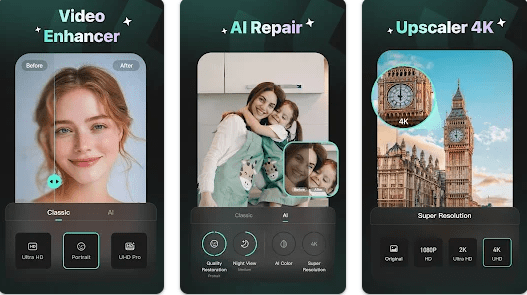
4K video enhancement tools are widely used in film production, digital content creation, gaming, and video editing. They are particularly useful for content creators who need to repurpose existing videos or improve footage for streaming on high-definition displays. With the increasing availability of 4K displays and the demand for higher-quality content, these tools have become essential for anyone serious about video production.
How 4K Video Enhancer Works
The magic behind a 4K video enhancer lies in its ability to upscale or enhance existing video footage using various technologies, primarily AI-driven upscaling. Here’s a breakdown of how the process works:
- Upscaling:
- The core function of any 4K video enhancer is to upscale lower-resolution videos to 4K quality. This means that the software takes a video of lower resolution (e.g., 1080p) and enhances it to fit the 4K resolution standard (3840 x 2160).
- This process involves interpolation, where the software intelligently estimates the missing pixels and adds them to the image, creating a smoother and more detailed result.
- AI Enhancement:
- Many modern 4K enhancers use machine learning or deep learning algorithms to analyze the video’s existing content. These algorithms recognize patterns and textures in the video, which they then use to improve image quality.
- AI can enhance details, sharpen edges, reduce noise, and even improve color accuracy, all of which contribute to a more refined and detailed 4K video.
- Noise Reduction:
- When videos are upscaled, they may display visual noise or artifacts that weren’t visible in the lower resolution version. A 4K video enhancer will help reduce this noise to create a cleaner, sharper final product.
- Color Correction:
- Many video enhancers offer features to automatically adjust the color grading of your video, making it more vibrant and closer to natural color tones. This can greatly enhance the visual appeal of your 4K content.
- Frame Rate Enhancement:
- Some 4K video enhancers can also adjust the frame rate of the video, making it smoother and more fluid, which is especially beneficial for action-heavy or fast-moving footage.
Features of 4K Video Enhancer [Completely Detailing]
4K video enhancers are packed with a variety of features designed to improve the overall quality of video footage. Here’s a complete breakdown of the key features:
- AI-Powered Upscaling:
- The use of AI to upscale video to 4K resolution is one of the most important features. It ensures that the upscaled video maintains the natural details while enhancing the overall resolution.
- Noise Reduction:
- 4K video enhancers offer noise reduction algorithms that clean up pixelated or grainy footage. This is particularly useful for low-light videos or older content with visible grain.
- Color Enhancement:
- Automatic color correction tools adjust the color balance, making the video look more vibrant and realistic. Some tools even offer HDR (High Dynamic Range) support for richer and more vivid colors.
- Sharpness Enhancement:
- 4K enhancers use sharpening algorithms to improve the clarity and crispness of the footage. This ensures that your video retains its sharpness even after upscaling.
- Real-Time Preview:
- Many video enhancers allow users to preview their edits in real-time, so they can adjust the settings for optimal results before finalizing the video.
- Support for Multiple Formats:
- 4K video enhancers often support a wide variety of video formats, including MP4, AVI, MOV, and MKV, ensuring compatibility with most video files.
- Batch Processing:
- Some 4K enhancers allow users to process multiple videos at once, making it easier for professionals who need to enhance large volumes of video content.
- Support for 60fps and High Frame Rate Videos:
- A 4K video enhancer may support 60fps (frames per second) videos, ensuring that even high-motion footage can be upscaled without any loss of fluidity.
- Watermark Removal:
- Some advanced 4K enhancers have built-in tools to remove watermarks or other visual distractions from the video.
- Audio Enhancement:
- Some video enhancers also provide basic audio editing tools, such as noise reduction and volume optimization, to match the enhanced video quality.
Pros of 4K Video Enhancer [Use Table]
| Pros | Description |
|---|---|
| AI-Powered Upscaling | Automatically enhances the resolution without losing details, making the video appear more polished. |
| Noise Reduction | Reduces noise and grain from low-light or older footage for clearer visuals. |
| Color Enhancement | Improves the color vibrancy and balance for a more natural and appealing look. |
| Frame Rate Adjustment | Smoothens fast-moving scenes by enhancing the frame rate, reducing motion blur. |
| Easy to Use | User-friendly interface, making it accessible for both beginners and professionals. |
| High Compatibility | Supports multiple video formats, ensuring versatility in your video projects. |
| Real-Time Preview | Allows users to preview edits before committing, ensuring better results. |
| Batch Processing | Helps users process multiple videos at once, saving time in professional settings. |
Cons of 4K Video Enhancer [Use Table]
| Cons | Description |
|---|---|
| Heavy on System Resources | Some enhancers require high CPU or GPU power, which can slow down performance on older devices. |
| Possible Loss of Detail | Sometimes, upscaling might result in a slight loss of detail or unnatural looking effects. |
| Time-Consuming | Depending on the length and complexity of the video, the upscaling process can be time-consuming. |
| Expensive | High-quality 4K video enhancers can come with a significant price tag, especially for professional-grade tools. |
| Limited Free Features | Many 4K video enhancers offer limited functionality in free versions, with advanced features locked behind paywalls. |
| Requires Advanced Hardware | To fully benefit from the 4K enhancement, high-end hardware may be necessary. |
4K Video Enhancer Alternatives [Use Table]
| Alternative | Key Features | Pros | Cons |
|---|---|---|---|
| Topaz Video Enhance AI | AI-driven upscaling, noise reduction, frame interpolation, color correction. | Excellent AI performance, high-quality output. | Expensive, requires a powerful PC or Mac. |
| DVDFab Enlarger AI | AI-based upscaling, color correction, real-time preview, supports multiple formats. | Fast processing speed, batch processing. | Requires a paid license for full features. |
| Adobe Premiere Pro | Professional video editing software with built-in 4K upscaling tools and advanced editing features. | Highly customizable, professional-grade tools. | Expensive, steep learning curve. |
| Wondershare Filmora | User-friendly interface, basic AI-enhanced upscaling, multiple video format support. | Budget-friendly, simple to use. | Limited high-end features for professional work. |
| Aiseesoft Video Enhancer | Noise reduction, 4K upscaling, color enhancement, video rotation tools. | Affordable, intuitive design. | Lacks some advanced features of competitors. |
Conclusion and Verdict 4K Video Enhancer
The 4K video enhancer is a powerful tool for anyone looking to take their video content to the next level, especially as the demand for high-resolution content continues to grow. Whether you’re a professional filmmaker or an aspiring content creator, these tools can help you produce stunning, high-quality videos with impressive clarity and detail.
While 4K video enhancers have their limitations—particularly in terms of hardware requirements and cost—their ability to turn low-resolution videos into 4K masterpieces is truly invaluable. For those willing to invest in the right software, the rewards are clear: richer, sharper, and more engaging videos.
Ultimately, choosing the right 4K video enhancer will depend on your specific needs, budget, and hardware capabilities. If you’re looking for a balance of price and performance, tools like Topaz Video Enhance AI and Wondershare Filmora offer great value. On the other hand, professionals who require the highest level of customization and quality may find Adobe Premiere Pro or DVDFab Enlarger AI more suited to their needs.
