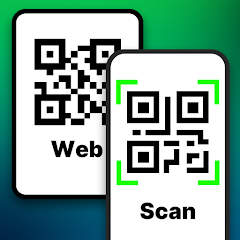In today’s world, where multitasking and multiple accounts are common, the need for dual apps is growing. Many users wish to operate two WhatsApp accounts on one device—whether for personal and business use or for managing different contact groups. That’s where the WhatsApp Web Dual App comes into play. This innovative solution allows users to operate two WhatsApp accounts simultaneously via browser or third-party tools. In this article, we will explore what the WhatsApp Web Dual App is, how it works, its standout features, its pros and cons, alternative tools, and our final verdict.
What is the WhatsApp Web Dual App?
The WhatsApp Web Dual App is a tool or method that enables users to access and operate two WhatsApp accounts on a single device—most often through a web browser or supported apps. While WhatsApp itself does not officially allow two accounts to run natively on the same phone, tech-savvy users and developers have found smart workarounds. With the dual app method, users can:
-
Mirror two different WhatsApp accounts using separate browser tabs or windows.
-
Use third-party dual space apps to clone WhatsApp on the same device.
-
Log in to WhatsApp Web with one number on one browser and the other in incognito or a different browser.
How WhatsApp Web Dual App Works
There are multiple methods to make the WhatsApp Web Dual App work:
-
Different Browsers or Incognito Windows
-
Open one WhatsApp Web in Chrome.
-
Open another in Firefox or an Incognito tab.
-
Link both with two different devices/accounts.
-
-
Using Dual Space or Parallel Space Apps
-
Download a trusted dual app cloner.
-
Create a second instance of WhatsApp.
-
Scan the QR code of the second instance using WhatsApp Web.
-
-
Browser Extensions
-
Use Chrome extensions like “WhatsApp Web Multi Messenger” to manage multiple sessions in one place.
-
-
Using Multi-User Profiles (Android)
-
Create a separate Android user profile.
-
Install WhatsApp on both profiles.
-
Access both via WhatsApp Web on a PC.
-
These solutions don’t require any rooting or jailbreaking of your device, making them accessible and safe for general users.
Features of WhatsApp Web Dual App [Completely Detailing]
The WhatsApp Web Dual App comes with a wide range of features that cater to modern needs:
-
Dual Account Access
Easily manage personal and business accounts at the same time. -
Browser-Based Usage
No need to install additional software; can be used via Chrome, Firefox, etc. -
Secure Login
Encrypted sessions similar to standard WhatsApp Web. -
Real-Time Sync
Messages, calls, and media are updated in real-time across both accounts. -
Notifications
Receive alerts for both WhatsApp accounts simultaneously. -
Media Support
Send and receive photos, videos, and documents from both accounts. -
Group Chats & Broadcasts
Full access to all WhatsApp features like group chats, status updates, and broadcasts. -
Lightweight Usage
Doesn’t consume excessive CPU or RAM compared to full-fledged apps. -
Third-Party App Compatibility
Compatible with cloning apps like Dual Space, Parallel App, and more.
Pros of WhatsApp Web Dual App [Use Table]
| Pros | Details |
|---|---|
| Dual Access | Access two WhatsApp accounts on one device or browser. |
| Easy to Use | No complex setup; works with regular browsers. |
| Cost-Effective | Most methods are free or low-cost. |
| No Root Required | Safe method without modifying your phone. |
| Business & Personal Separation | Manage work and personal lives better. |
| Multi-Platform Support | Works on PC, Android, and even macOS. |
| Saves Time | No need to log in and out repeatedly. |
| Efficient Notification Management | Stay updated from both accounts. |
Cons of WhatsApp Web Dual App [Use Table]
| Cons | Details |
|---|---|
| Slight Lag | Sometimes dual sessions cause performance issues. |
| Not Officially Supported by WhatsApp | May not receive help from WhatsApp support. |
| Privacy Concerns | Third-party apps might access data. |
| Session Expiry | Web sessions can auto-log out after inactivity. |
| Requires Good Internet | A stable internet connection is a must. |
| May Not Work on All Devices | Some older phones or browsers might face issues. |
WhatsApp Web Dual App Alternatives [Use Table]
If you’re looking for alternatives to the WhatsApp Web Dual App, the following options are excellent:
| Alternative App/Method | Description |
|---|---|
| Dual Space App | Clone WhatsApp and run two accounts on the same device. |
| Parallel Space | Popular cloning app to create multiple instances of the same app. |
| Multi-User Android Profiles | Use Android’s native profile feature to install apps separately. |
| Incognito Browsing for WhatsApp Web | Open multiple browser sessions using incognito/private windows. |
| WhatsApp Business App | Install WhatsApp Messenger and WhatsApp Business side-by-side. |
| WAClone App | A third-party app designed for cloning and mirroring WhatsApp accounts. |
Conclusion and Verdict WhatsApp Web Dual App
The WhatsApp Web Dual App is a smart and practical solution for individuals who want to manage two WhatsApp accounts on a single device. Whether you are balancing personal and professional communications or managing multiple brands, this method saves time and enhances productivity. While it has a few limitations such as potential privacy risks or browser limitations, its convenience outweighs the cons for most users.
If privacy and security are crucial, it’s best to use trusted apps or stick to incognito browser sessions. For casual users or entrepreneurs, it’s a reliable tool that bridges the gap WhatsApp hasn’t yet officially addressed.
WhatsApp Web Dual App
In a world of growing digital complexity, solutions like the WhatsApp Web Dual App represent how simple innovations can meet pressing user needs. It’s an adaptable, resource-friendly method to keep two accounts running side by side—ideal for freelancers, business owners, and anyone managing multiple communication streams.
With the continued evolution of browser technology and app-cloning tools, managing two WhatsApp accounts is easier than ever. Just ensure you’re using trusted sources and keep security your top priority.