In the ever-evolving world of smartphones, personalization is at its peak. From wallpapers to ringtones and even lock screen widgets, users want their devices to reflect their unique identity. One trend that has recently taken the spotlight is charging animation customization. Enter Pika – Charging Animation Show, an innovative app that not only beautifies the charging process but also adds your picture on the charging screen. This tool combines functionality with visual flair, making charging your phone not just routine—but exciting.
Whether you’re a customization enthusiast or someone just looking for a cool way to upgrade your charging screen, Pika offers a comprehensive solution. In this article, we’ll explore what the app is, how it works, its features, pros and cons, and explore alternatives.
What is the Pika – Charging Animation Show – Battery Charging Animation – My Picture On Battery Charging Screen?
Pika – Charging Animation Show is a mobile application designed to add animated visuals to your phone’s screen whenever you plug it in for charging. But it doesn’t stop there—this app goes a step further by allowing users to display personal photos (like selfies, family pictures, or anything else) during the charging process. Essentially, it merges creativity with utility, providing a tailored charging experience for Android and some iOS devices.
Key highlights:
-
Provides dynamic battery charging animations.
-
Allows users to add their own pictures to the animation.
-
Displays charging speed, battery percentage, and other info with style.
-
A fun, aesthetic, and social media-friendly way to personalize your phone.
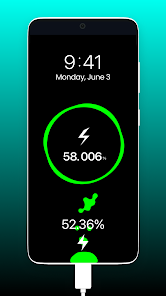
How Pika – Charging Animation Show – Battery Charging Animation – My Picture On Battery Charging Screen
Using the Pika app is surprisingly easy, even for non-tech-savvy users. Here’s a step-by-step guide to help you set it up:
Step 1: Download the App
-
Search “Pika Charging Animation” on the Google Play Store or third-party APK websites.
-
Download and install the app on your Android device.
Step 2: Grant Necessary Permissions
-
Open the app and allow required permissions like:
-
Display over other apps
-
Notification access
-
Battery optimization exception
-
Step 3: Choose Animation Style
-
Browse through a large variety of pre-built charging animations.
-
Select the one you like most.
Step 4: Add Your Picture
-
Tap on the “My Photo on Charging Screen” option.
-
Upload your photo from your gallery.
-
Adjust size, placement, and transparency as needed.
Step 5: Activate Charging Animation
-
Enable the animation to trigger when charging starts.
-
Plug in your phone to see the custom animation with your picture live in action.
Features of Pika – Charging Animation Show – Battery Charging Animation – My Picture On Battery Charging Screen [Completely Detailing]
| Feature | Description |
|---|---|
| Live Charging Animations | Dozens of visually striking, HD animations that trigger as soon as your phone is connected to a charger. |
| Photo Integration | Insert your personal or favorite image into the animation. You can even apply effects to your photo. |
| Battery Info Display | Real-time information like current battery level, charging speed, and estimated full charge time. |
| Customizable UI | Allows users to change background, font, color schemes, and animation style. |
| Voice Announcements | Optional feature that speaks the battery percentage while charging (in multiple languages). |
| Low Battery Notification | Sends alerts when your battery drops below a certain threshold. |
| Fast Charging Animation | Special effects for fast-charging devices, with dynamic speed animation. |
| Offline Mode | Once downloaded, animations work offline without needing continuous internet access. |
| Social Media Integration | Save and share your animation screen with others via WhatsApp, Instagram, and TikTok. |
| Lightweight & Optimized | The app is well-optimized for low RAM devices and doesn’t drain the battery. |
Pros of Pika – Charging Animation Show – Battery Charging Animation – My Picture On Battery Charging Screen [Use Table]
| Pros | Details |
|---|---|
| Easy to Use | Simple UI makes it beginner-friendly. |
| Highly Customizable | Allows image addition, effects, and background changes. |
| Fun & Engaging | Makes a mundane activity like charging fun and visually appealing. |
| Personal Touch | Adding your own photo makes it more special and unique. |
| Lightweight App | Consumes minimal system resources. |
| No Root Required | Works without rooting your Android phone. |
| Regular Updates | New animation styles are added frequently. |
| Free with Basic Features | Most core features are available in the free version. |
| Offline Usability | Animations work even without internet once downloaded. |
| Battery Status Accuracy | Real-time battery statistics are reliable and accurate. |
Cons of Pika – Charging Animation Show – Battery Charging Animation – My Picture On Battery Charging Screen [Use Table]
| Cons | Explanation |
|---|---|
| Ads in Free Version | Free users may see frequent pop-up ads. |
| Limited Premium Animations | Some exclusive animations are locked behind a paywall. |
| Not Available on iOS | Fully functional version mainly supports Android. iOS features are limited. |
| May Conflict with Battery Saver Apps | Some battery saver or optimizer apps may disable the animations. |
| Drains Battery (Slightly) | Continuous screen activity may use a little more battery while charging. |
| App Crashes on Older Devices | Some older phones may experience crashes or bugs. |
| Permissions Required | Needs access to multiple system settings which may concern privacy-conscious users. |
Pika – Charging Animation Show – Battery Charging Animation – My Picture On Battery Charging Screen Alternatives [Use Table]
| Alternative App | Key Features | Platform | Free/Paid |
|---|---|---|---|
| Battery Charging Animation – Live Charging Show | Rich library of charging animations with custom text and battery info | Android | Free with Ads |
| Ultra Charging Animation | Fast charging animation with themes and sounds | Android | Freemium |
| Ampere | Focuses on technical battery data, minimal visuals | Android | Free |
| True Amps: Battery Companion | Always-on display + charging animation + customizable widgets | Android | Freemium |
| Charge Meter | Shows detailed charging performance with animation | Android | Free |
| iCharging – iPhone Style Animation | Brings iPhone-style charging animation to Android devices | Android | Freemium |
| Edge Lighting – Border Light | LED-style edge animation while charging | Android | Free |
| Charging Play | Full-screen animation + music while charging | Android | Free/Paid |
Pika – Charging Animation Show – Battery Charging Animation – My Picture On Battery Charging Screen: Final Thoughts
The Pika Charging Animation Show is more than just a cosmetic app—it’s a personal expression tool. It transforms a functional routine into something aesthetically pleasing and enjoyable. Whether you want to showcase your personality, impress your friends, or simply enjoy the beauty of your smartphone screen, Pika delivers.
For those who value customization, creativity, and that little extra flair, Pika is a must-try. It’s particularly suited for younger users, content creators, and anyone active on social media who loves to share their unique phone setups.
However, keep in mind the limitations like ads and occasional crashes. It’s always smart to test how well the app works with your specific device.
Pro Tips for Best Usage:
-
Use high-resolution images for better visual quality.
-
Disable other battery saver apps for smooth functionality.
-
Explore community-created animations within the app (if available).
-
If privacy is a concern, avoid uploading sensitive photos.
Conclusion
In a world where personalization is everything, Pika Charging Animation Show gives you the power to turn your phone’s charging screen into a mini personal billboard. From flashy animations to adding your own face or favorite moments, this app ensures your charging experience stands out.
Whether you’re looking to beautify your Android experience or create TikTok-ready content with charging aesthetics, this app is a great choice to explore in 2025.
