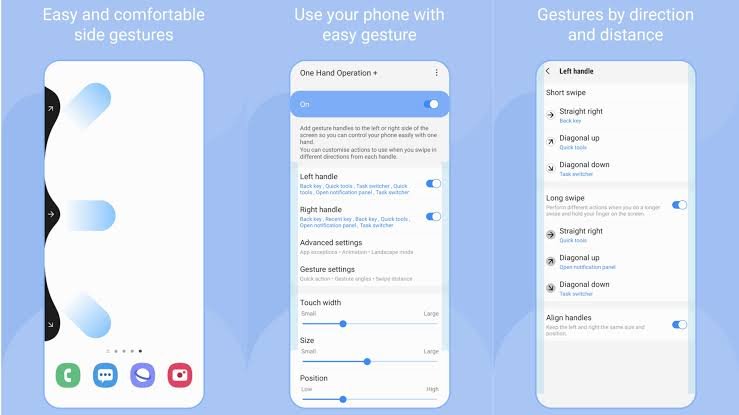Smartphones and computers have become an important part of our lives, and just like we change our clothes to match our mood or occasion, we often want to change the look and feel of our devices. That’s where a theme changer comes in.
A theme changer allows users to completely transform the visual appearance of their device — from wallpapers and icons to colors and fonts. It’s not just about style; it’s about personalization and creating an interface that feels truly your own.
What is a Theme changer?
A theme changer is a tool, feature, or app that lets you customize your device’s user interface (UI) according to your preference. With a theme changer, you can swap default designs for creative, stylish, or minimalistic layouts that reflect your personality.
Theme changers are popular on smartphones, desktops, and even web browsers. They often include features like:
-
Changing the wallpaper and lock screen background
-
Updating the shape and style of app icons
-
Altering the color scheme across menus and settings
-
Modifying font styles and sizes
-
Adding themed widgets or animations
The main goal is to give users the freedom to move away from the default look and create a personalized experience.

Theme changer
Theme changers are widely available in both built-in system settings and third-party apps. Many Android smartphones come with native theme-changing options, while iOS offers limited customization but allows changes through wallpapers, widgets, and app icon shortcuts. On desktops, operating systems like Windows and macOS have their own theme settings, while browsers like Chrome or Firefox allow theme extensions.
Theme changers are not just about beauty — they can improve accessibility (e.g., high contrast themes for visibility) and even help save battery life by switching to darker themes. This makes them both a style and functional upgrade for your device.
Features of Theme changer [Completely Detailing]
-
Wallpaper Customization – Change home and lock screen images to suit your mood.
-
Icon Packs – Apply themed icons for a uniform, stylish look.
-
Color Schemes – Alter the primary and accent colors of menus and apps.
-
Fonts & Text Styles – Adjust the font style, size, and weight for readability or aesthetics.
-
Widgets – Add themed widgets for weather, time, or quick access tools.
-
Dark & Light Modes – Switch between modes for comfort or battery saving.
-
Animations & Transitions – Change how screens and menus appear or move.
-
Custom Sounds – Apply new ringtones, notification sounds, and system tones to match the theme.
-
Pre-Made Theme Library – Browse and apply ready-made themes from an online catalog.
-
Personalized Creation – Build your own custom theme from scratch.
Pros of Theme changer [Use Table]
| Pros | Details |
|---|---|
| Personalization | Lets users express their personality through device appearance. |
| Variety | Access to countless themes, from minimal to vibrant designs. |
| Accessibility | Themes can improve visibility for users with visual impairments. |
| Battery Saving | Dark themes can help reduce battery usage on OLED screens. |
| Refreshing Experience | Keeps device appearance fresh and exciting. |
| Mood Matching | Allows changing visuals based on mood or occasion. |
Cons of Theme changer [Use Table]
| Cons | Details |
|---|---|
| Performance Impact | Some heavy themes can slow down device performance. |
| Battery Drain | Animated or overly bright themes may consume more power. |
| App Compatibility | Not all apps adjust perfectly to certain themes. |
| Storage Usage | Large theme files can take up device storage. |
| Learning Curve | Creating custom themes may be tricky for beginners. |
Theme changer Alternatives [Use Table]
| Alternative | Description | Platform |
|---|---|---|
| Wallpaper Apps | Change only wallpapers without affecting the whole theme. | Android, iOS, Windows, macOS |
| Launcher Apps | Replace the entire home screen UI with custom layouts. | Android |
| Widget Apps | Customize home screen functionality and look. | Android, iOS |
| Browser Themes | Change the look of your web browser only. | Chrome, Firefox, Edge |
| Icon Packs | Change only the icons without altering other UI elements. | Android |
Theme changer
A theme changer is more than just a design tool — it’s a way to make your device feel unique and enjoyable every time you use it. Whether you want a clean, professional look for work or a colorful, playful style for personal use, theme changers give you complete control over your device’s personality.
While there are some downsides, like potential performance or battery issues with heavy themes, the benefits of personalization, accessibility, and mood-based customization often outweigh the cons. In a world where our devices are constantly in our hands, having them reflect our style makes the experience more enjoyable and truly our own.