In the era of social media and digital photography, having a reliable photo editing app on your Android device is essential. Whether you’re a professional photographer or just someone who loves capturing memories, a good photo editing app can transform your images from ordinary to extraordinary. With countless options available on the Google Play Store, choosing the best photo editing app for Android can be overwhelming. This article will explore what makes a photo editing app stand out, how these apps work, their key features, pros and cons, and provide a comparison of top alternatives to help you make an informed decision.
What is the Best Photo Editing App for Android?
The best photo editing app for Android is one that combines ease of use with powerful editing tools, offering users the ability to enhance, adjust, and transform their photos with just a few taps. These apps typically include a range of features such as filters, adjustments for brightness and contrast, cropping tools, and advanced options like layer-based editing, AI-driven enhancements, and more. The right app for you depends on your specific needs—whether you’re looking for quick fixes or detailed photo manipulations.
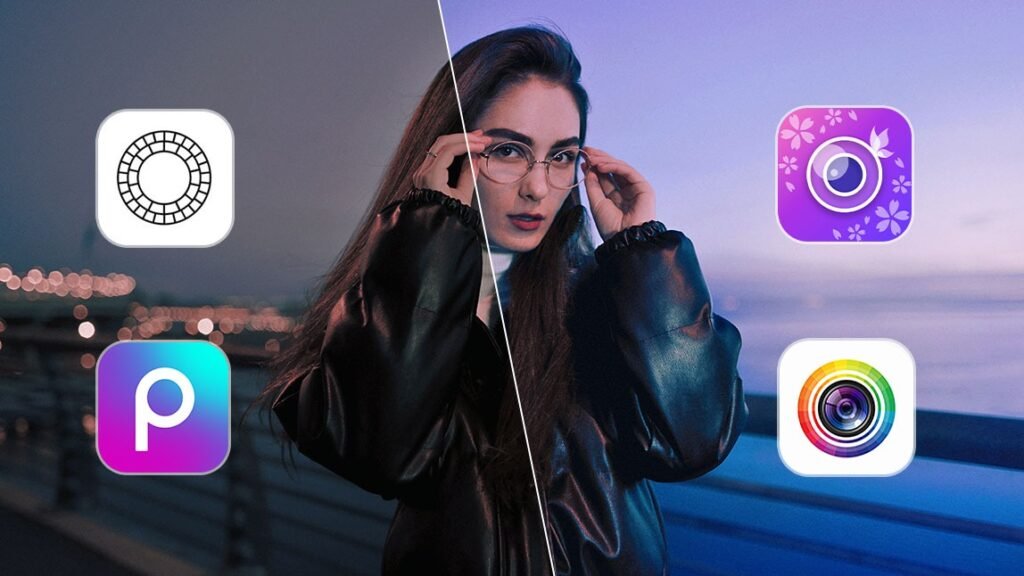
How Does the Best Photo Editing App for Android Work?
Photo editing apps for Android work by allowing users to modify the visual aspects of an image through various tools and features. Here’s how they generally function:
1. Image Import
- Users can import photos from their device’s gallery, cloud storage, or directly from the camera.
- Some apps also support RAW file formats, which are preferred by professional photographers for more detailed editing.
2. Editing Interface
- The app provides an intuitive user interface where users can access a range of editing tools.
- Common tools include cropping, resizing, rotating, and straightening, which help in framing the image perfectly.
3. Adjustments and Filters
- Users can adjust brightness, contrast, saturation, and exposure to enhance the image quality.
- Filters and presets allow users to apply stylistic changes with a single tap, providing various artistic effects.
4. Advanced Editing Features
- Some apps offer advanced features like layer-based editing, allowing users to work on different elements of the photo separately.
- AI-driven tools can automatically enhance images, remove background, or retouch portraits to improve appearance.
5. Exporting and Sharing
- Once editing is complete, users can export the image in various formats and resolutions.
- Many apps offer direct sharing options to social media platforms, cloud storage, or other apps.
Features of the Best Photo Editing App for Android
The best photo editing apps come loaded with features that cater to both casual users and professional photographers. Below is a detailed breakdown of the essential features to look for:
1. Basic Editing Tools
- Cropping and Resizing: Allows you to trim and scale your images to the desired dimensions.
- Rotation and Straightening: Helps correct alignment issues in photos.
- Brightness, Contrast, and Saturation Adjustments: Essential tools for correcting lighting and color balance.
2. Filters and Effects
- Pre-built Filters: One-tap filters to instantly change the look and feel of your photos.
- Customizable Effects: Modify filter strength or create your own filters for a personalized touch.
- Artistic Effects: Apply effects like vintage, noir, sepia, and more for a creative flair.
3. Advanced Editing Tools
- Layer Editing: Allows non-destructive editing by enabling users to work on individual layers without affecting the whole image.
- Masking: Select and edit specific parts of an image without altering the rest.
- Curves and Levels: Fine-tune the tonal range of your images for precise control over brightness and contrast.
4. AI and Machine Learning Tools
- Automatic Enhancements: AI-driven tools that automatically adjust your image to look its best.
- Background Removal: Automatically or manually remove backgrounds for better composition or creative edits.
- Portrait Retouching: AI tools that can smooth skin, remove blemishes, and even adjust facial features for perfect portraits.
5. Text and Overlay Options
- Text Insertion: Add customizable text to your photos with various fonts, sizes, and colors.
- Stickers and Overlays: Access a library of stickers, frames, and overlays to add creative elements to your images.
6. Preset and Batch Editing
- Custom Presets: Save your favorite editing settings as presets for consistent results across multiple images.
- Batch Editing: Apply the same edits to multiple images simultaneously, saving time and effort.
7. File Format and Resolution Options
- Support for RAW Files: Essential for professional photographers who need maximum control over image quality.
- High-Resolution Export: Ensures that edited images maintain their quality when saved or shared.
8. Integration and Sharing
- Social Media Integration: Directly share your edited photos to platforms like Instagram, Facebook, and Twitter.
- Cloud Syncing: Save your projects to the cloud for easy access and editing across multiple devices.
9. User-Friendly Interface
- Intuitive Layout: A well-organized interface that makes it easy to find and use tools without a steep learning curve.
- Tutorials and Tips: Built-in guides or links to tutorials that help users maximize the app’s potential.
Pros of the Best Photo Editing App for Android
| Pros | Description |
|---|---|
| Ease of Use | Intuitive interfaces make it easy for users of all skill levels to edit photos without needing advanced knowledge. |
| Wide Range of Tools | Offers a comprehensive set of tools for everything from basic edits to advanced photo manipulation. |
| Customization Options | Users can personalize the app’s features and settings to suit their specific editing style and needs. |
| AI-Powered Features | Automation tools powered by AI make editing faster and more efficient, particularly for tasks like background removal and portrait retouching. |
| Regular Updates | Frequent updates ensure that the app stays current with the latest editing trends and user demands. |
| Cross-Platform Support | Some apps offer seamless integration across devices, allowing for continued editing on tablets or desktops. |
| Preset and Batch Editing | Ability to save presets and apply them to multiple images at once, streamlining the editing process for large projects. |
| High-Quality Exports | Ensures that edited images retain their quality, even at higher resolutions suitable for printing or professional use. |
| Community and Support | Access to community forums, tutorials, and customer support can help users resolve issues and learn new techniques. |
| No Ads or Watermarks | Premium versions of these apps often offer an ad-free experience and watermark-free exports. |
Cons of the Best Photo Editing App for Android
| Cons | Description |
|---|---|
| Steep Learning Curve | Advanced features like layer editing and masking can be difficult for beginners to master. |
| High Resource Usage | Some apps may consume significant amounts of battery and storage, impacting device performance. |
| In-App Purchases | Many apps offer additional features or tools through in-app purchases, which can add up over time. |
| Limited Free Versions | The free versions of many apps have limitations, such as watermarks or restricted toolsets, pushing users toward paid upgrades. |
| Compatibility Issues | Not all apps are optimized for all Android devices or OS versions, which can lead to crashes or performance issues. |
| Privacy Concerns | Some apps require extensive permissions or access to personal data, raising privacy and security concerns. |
| Internet Dependence | Certain features may require an internet connection, limiting functionality in offline environments. |
| Subscription Models | Some apps have moved to subscription-based models, which can be a recurring expense for users. |
| Ads in Free Versions | Free versions often include ads that can be intrusive and disrupt the editing process. |
| Complex UIs for Beginners | Apps with a vast array of tools and features can overwhelm users who are new to photo editing, leading to frustration. |
Best Photo Editing App for Android Alternatives
| Alternative | Description |
|---|---|
| Adobe Lightroom | Offers professional-grade editing tools with advanced features like RAW support and cloud syncing for cross-platform editing. |
| Snapseed | Google’s powerful photo editor with a wide range of tools and filters, including advanced options like selective editing and curves adjustments. |
| PicsArt | Combines photo editing with creative tools like drawing, collage making, and extensive filters, making it popular among social media users. |
| VSCO | Known for its high-quality filters and minimalist design, VSCO is favored by photographers for its ease of use and aesthetic editing options. |
| Pixlr | Offers a user-friendly interface with a variety of editing tools, from basic adjustments to advanced effects, and is great for quick edits. |
| PhotoDirector | Features AI-powered tools for quick enhancements, background removal, and portrait retouching, along with creative effects and overlays. |
| Canva | While primarily a design tool, Canva includes photo editing features with a focus on social media content creation and ease of use. |
| AirBrush | Specializes in portrait editing with tools for skin smoothing, blemish removal, and makeup application, making it ideal for selfie editing. |
| Afterlight | Offers a mix of basic and advanced editing tools with a focus on filters, textures, and overlays for creative photo edits. |
| Fotor | Combines photo editing with design tools, offering a versatile platform for both personal and professional use, with a strong focus on usability. |
Conclusion and Verdict on the Best Photo Editing App for Android
Choosing the best photo editing app for Android depends on your specific needs and preferences. If you’re looking for a comprehensive tool with advanced features, apps like Adobe Lightroom or Snapseed might be your best bet. For those who prioritize creativity and social media integration, PicsArt or VSCO could be the ideal choice. While all these apps offer unique features, the best app for you will balance ease of use with the necessary tools to achieve your desired results. Ultimately, the right app will enhance your photos, making them look professional and polished, regardless of your editing expertise.
FAQs on the Best Photo Editing App for Android
1. What is the best free photo editing app for Android?
- Snapseed and Pixlr are among the best free options, offering a wide range of tools without the need for in-app purchases.
2. Can I use these apps offline?
- Most photo editing apps can be used offline, though some features, like cloud syncing or downloading additional filters, may require an internet connection.
3. Do these apps support RAW file editing?
- Yes, many of the top photo editing apps like Adobe Lightroom and Snapseed support RAW file editing, providing more control over image quality.
4. Are there any apps that do not include ads?
- Premium versions of apps like Adobe Lightroom, VSCO, and Afterlight are ad-free, providing a seamless editing experience.
5. Which app is best for beginners?
- Pixlr and Fotor are particularly beginner-friendly, offering intuitive interfaces and easy-to-use tools that don’t require advanced editing knowledge.
