In the digital era, where visual content reigns supreme, creating captivating and aesthetically pleasing images has become a priority for social media users, influencers, and content creators. Among the myriad of editing tools available, Prequel Aesthetic Filters has emerged as a favorite. With its unique range of filters, vintage effects, and seamless editing tools, Prequel has carved a niche for itself, helping users elevate their content effortlessly.
This article delves deep into what Prequel Aesthetic Filters are, how they work, their features, pros and cons, alternatives, and a final verdict on whether this tool is worth the hype.
What is Prequel Aesthetic Filters?
Prequel Aesthetic Filters is a feature-packed photo and video editing app known for its retro-inspired filters, cinematic effects, and creative tools that transform ordinary visuals into extraordinary masterpieces. Available on iOS and Android, Prequel offers users the ability to apply aesthetic overlays, dreamy color tones, and advanced edits that mimic film photography and vintage trends.
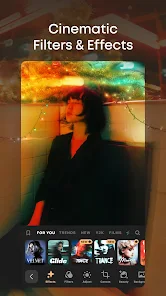
From the popular “VHS glitch” to “Golden Hour” effects, Prequel Aesthetic Filters enable users to achieve professional-grade edits without requiring technical expertise.
How Prequel Aesthetic Filters Work
Using Prequel Aesthetic Filters is straightforward, making it accessible for both beginners and experienced users. Here’s how the app works:
Step 1: Download and Install
- Available for free on the App Store and Google Play Store. A premium subscription unlocks additional features.
- Installation takes only a few minutes.
Step 2: Upload Your Content
- Users can upload photos or videos directly from their device gallery.
- The app supports high-resolution formats to ensure quality output.
Step 3: Choose a Filter
- Navigate through the vast library of aesthetic filters.
- Popular categories include retro, dreamy, cinematic, and trendy.
Step 4: Customize the Effects
- Adjust brightness, contrast, saturation, and color tones to match your vision.
- Add overlays, textures, and animations for enhanced effects.
Step 5: Export and Share
- Save your edited media in various resolutions, optimized for social media platforms like Instagram, TikTok, and Snapchat.
- Direct sharing options are available for convenience.
Features of Prequel Aesthetic Filters
1. Extensive Filter Library
Prequel offers a rich collection of filters that cater to diverse styles:
- Retro Filters: Mimic vintage film effects with grainy textures and muted tones.
- Dreamy Filters: Add soft light and pastel hues for an ethereal look.
- Cinematic Effects: Perfect for creating dramatic or story-like visuals.
2. Advanced Video Editing
- Edit video clips with ease, adding transitions, text, and sound effects.
- The “Time Warp” feature creates stunning motion effects.
3. AI-Powered Tools
- Auto Adjustments: Automatically optimize images for lighting and color balance.
- Background Removal: Seamlessly remove or replace photo backgrounds.
4. Customizable Overlays and Textures
- Apply overlays like bokeh, sparkles, and light leaks to enhance photos.
- Textures such as film grain and scratches give visuals a nostalgic feel.
5. User-Friendly Interface
- The intuitive design ensures a smooth editing experience.
- Built-in tutorials guide users through the app’s features.
6. Regular Updates
- Frequent updates introduce new filters, effects, and tools to stay in line with trends.
7. Social Media Integration
- Direct sharing to platforms like Instagram Stories, TikTok, and Pinterest ensures seamless content creation.
Pros of Prequel Aesthetic Filters
| Pros | Description |
|---|---|
| Wide Range of Filters | Offers diverse filters catering to different aesthetics. |
| Beginner-Friendly | Intuitive design ensures ease of use for new users. |
| Professional-Grade Edits | Produces high-quality edits without requiring expertise. |
| Regular Updates | Continuously introduces fresh effects and features. |
| Social Media Optimization | Formats and exports are tailored for popular platforms. |
| Premium Features Available | Unlock advanced tools and exclusive filters. |
Cons of Prequel Aesthetic Filters
| Cons | Description |
|---|---|
| Subscription Costs | Many advanced features are locked behind a paywall. |
| Performance Issues | May lag or crash on older devices. |
| Limited Free Version | Free users have access to only basic features and filters. |
| High Storage Usage | Edited files and the app itself require significant space. |
| Learning Curve for Videos | Video editing tools may require some practice to master. |
Prequel Aesthetic Filters Alternatives
| Alternative | Features | Platform |
|---|---|---|
| VSCO | Minimalist filters with manual adjustments. | iOS, Android |
| Adobe Lightroom Mobile | Advanced photo editing with presets and tools. | iOS, Android |
| Snapseed | Professional-grade tools for free. | iOS, Android |
| Canva | Templates and filters for quick edits. | Web, iOS, Android |
| Afterlight | Filters, textures, and frames for artistic edits. | iOS, Android |
Conclusion and Verdict: Prequel Aesthetic Filters
Prequel Aesthetic Filters is a powerful tool for anyone looking to enhance their photos and videos with creative and visually appealing effects. Its vast library of filters, user-friendly interface, and continuous updates make it a standout choice among editing apps.
While its subscription model and storage demands may deter some users, the app’s overall value and features justify its popularity. Whether you’re a content creator, influencer, or casual user, Prequel Aesthetic Filters offers something for everyone.
For those seeking a blend of creativity and simplicity, Prequel is a must-try. With its ability to transform everyday visuals into stunning masterpieces, the app truly lives up to its reputation.
FAQs: Prequel Aesthetic Filters
1. Is Prequel Aesthetic Filters free to use?
Yes, the app is free to download, but premium features and filters require a subscription.
2. Can I use Prequel on both photos and videos?
Absolutely! Prequel supports editing for both photos and videos, offering diverse tools for each.
3. What is the cost of a Prequel subscription?
Subscription prices vary by region but typically range between $4.99 to $9.99 per month.
4. Is Prequel suitable for beginners?
Yes, the app’s intuitive interface and tutorials make it beginner-friendly.
5. Can I use Prequel offline?
Some features may work offline, but most tools and filters require an internet connection.
