In today’s fast-paced digital environment, our smartphones have become more than just communication devices—they are versatile tools for capturing life’s moments, ensuring security, and creating content. Among the many powerful tools available, the Background Video Recorder stands out for its ability to discreetly record videos without drawing attention.
Whether you’re a journalist, a content creator, or just someone who wants a silent way to record moments, a background video recorder app offers convenience and discretion. This article will take a deep dive into what a background video recorder is, how it works, its features, and whether it’s the right tool for you.
What is the Background Video Recorder?
A Background Video Recorder is a mobile application or software tool that enables users to record videos silently in the background, even when the screen is off or another app is open. It eliminates the need for a visible camera interface, allowing users to continue using their phones normally while recording takes place unnoticed.
This tool is particularly useful in scenarios where:
-
You need to secretly capture evidence.
-
You want to record lectures or interviews without interrupting.
-
You’re documenting on-the-go footage without drawing attention.
Unlike regular camera apps, background recorders run silently, sometimes even under disguised icons or notifications.
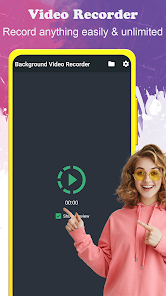
How Background Video Recorder Works
Here’s a simplified explanation of how a background video recorder operates:
1. Download & Installation
You begin by installing a trusted app from Google Play Store, Apple Store, or a verified APK source. Popular options include apps like “Background Video Recorder Pro” or “Quick Video Recorder.”
2. Granting Permissions
To function properly, the app requires:
-
Camera access
-
Microphone access
-
Storage access
-
Background processing permission
Some apps may also need permission to draw over other apps for added stealth.
3. Configuring Settings
You can set preferences such as:
-
Camera (front or rear)
-
Video quality (720p, 1080p)
-
Recording time limit
-
Output file format and saving path
-
Silent mode (disables shutter sound)
4. Start Recording
With a tap or gesture (some apps support shake-to-record), the app starts capturing video in the background while showing:
-
A minimal floating icon
-
Or no indication at all, depending on settings
You can lock your phone, use other apps, or put it in your pocket—recording continues.
5. Stop & Save
After stopping, the video is saved to a hidden or designated folder. You can access, trim, rename, or share it from there.
Features of Background Video Recorder [Completely Detailing]
Below are the key features that make background video recording apps powerful and flexible:
🔹 Stealth Mode
Record without any preview or visible indicator. Some apps even remove notifications or use fake icons like calculators.
🔹 One-Tap Recording
Start or stop recording with a single tap, widget, or shortcut on your home screen.
🔹 Scheduled Recording
Set timers to automatically start and stop recording at specific times—ideal for surveillance or event coverage.
🔹 Camera Switching
Choose between front or back camera, depending on your need for discretion or selfie recording.
🔹 Floating Widget
A movable icon overlay allows easy control without switching screens or exiting apps.
🔹 Screen-Off Recording
Continue recording while the screen is off or locked, conserving battery and avoiding attention.
🔹 Shutter Sound Mute
Disables shutter or beeping sounds that could alert others during recording.
🔹 Video Quality Options
Select resolution like 480p, 720p, 1080p, or even 4K depending on the device.
🔹 Storage Management
Auto-delete old recordings when storage is low, or set limits per video to manage space.
🔹 Cloud Sync
Some premium apps support syncing to Google Drive or Dropbox for backup and remote access.
🔹 Password Protection
Secure your videos with passwords, ensuring privacy even if someone accesses your phone.
🔹 Auto Split Recording
Automatically split recordings into smaller files to prevent large corrupted files or easy management.
🔹 No Root Required
Works on stock Android or iOS without rooting or jailbreaking.
Pros of Background Video Recorder [Use Table]
| Pros | Description |
|---|---|
| 🎥 Discreet Recording | Records without drawing attention; perfect for journalism or evidence collection |
| 📱 Multitasking Support | Use other apps or lock screen while recording continues |
| 🔇 Silent Mode | Operates without sound or visual cues |
| ⏰ Scheduled Recording | Set up automatic start/stop for future events |
| 🎛️ Custom Settings | Control resolution, FPS, audio, and camera selection |
| 🔐 Private Storage | Keep videos hidden or password protected |
| 📁 Auto File Management | Automatically delete or split files based on size |
| 📶 Cloud Integration | Upload videos to cloud storage for access anywhere |
| 🧩 Easy to Use | One-tap access and home screen widgets for convenience |
| 🔄 Continuous Updates | Most top apps are regularly updated for performance |
| Cons | Description |
|---|---|
| 📵 Legal Risks | Can be illegal in some regions to record without consent |
| 🔋 Battery Usage | Background video recording may drain battery quickly |
| 🔒 App Permissions | Requires sensitive permissions which may raise privacy concerns |
| 💽 Storage Hungry | High-resolution recordings take up large storage space |
| 🐞 Performance Lag | May slow down older phones when running in background |
| ❗ Shutter Sound Not Removable | Some phones don’t allow disabling camera sound due to regional laws |
| 🌐 Cloud Requires Subscription | Cloud sync features may be locked behind paywalls |
| 🔁 No Live Preview | Some apps don’t allow previewing while recording for stealth |
| ⚠️ Risk of Detection | May still show up in recent apps or background processes |
| 🚫 iOS Limitations | Limited functionality on Apple devices due to OS restrictions |
| App Name | Key Features | Platform | Pricing | Stealth Level |
|---|---|---|---|---|
| Quick Video Recorder | Background video with no sound, schedule feature | Android | Free/Paid | High |
| Alfred Security Camera | Turns old phones into security cams | Android/iOS | Free/Paid | Medium |
| Background Video Recorder Pro | Floating widget, screen-off recording | Android | Paid | High |
| Secret Video Recorder | One-tap background recording, no preview | Android | Free | Medium |
| Spy Video Recorder | Continuous background recording, storage limit alerts | Android | Free | Medium |
| iRecorder – Video Recorder | Easy UI, low power mode | Android | Free/Paid | High |
| Manything | Live streaming and cloud storage | iOS/Android | Subscription | Low |
The Background Video Recorder is a compelling solution for users who need to record videos silently, securely, and on the go. From undercover journalism and content creation to documentation and surveillance, its uses are vast. With features like screen-off recording, automatic scheduling, and password protection, it has become a must-have tool in many professional and casual contexts.
However, with its power comes responsibility. Users must be aware of privacy laws and ethical considerations, especially when recording in sensitive environments. Additionally, one must ensure their device has sufficient resources to handle continuous background activity.
Background Video Recorder
In conclusion, background video recording apps offer a perfect balance of convenience, stealth, and functionality. If you’re someone who values discretion or simply wants to record without disruption, these apps are a great addition to your smartphone toolkit.
Start exploring the available apps today—but remember: just because you can record doesn’t always mean you should. Use these tools wisely, ethically, and with consideration for others’ privacy.
