The rise of ride-hailing services has made life easier for many users, but behind these services are the drivers or “captains” who keep the system running smoothly. Managing tasks as a ride-hailing driver can be quite challenging, from handling requests to optimizing routes and tracking earnings. That’s where apps like the Blink Auto Captains App come into play. This article will explore what the Blink Auto Captains App is, how it works, its features, pros and cons, and alternative apps available in the market.
What is Blink Auto Captains App?
Blink Auto Captains App is an all-in-one tool designed for drivers or captains working with ride-hailing services. The app helps captains manage multiple ride requests, navigate efficiently, track earnings, and communicate with passengers, providing a seamless experience for both drivers and users. It also integrates automation and efficiency tools to simplify the daily tasks of drivers, improving their overall productivity.
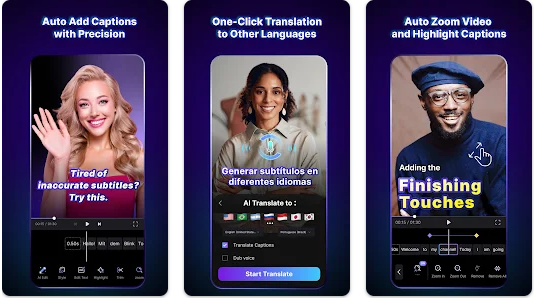
Key Features of Blink Auto Captains App
- Ride Management: Accept, decline, or manage multiple ride requests in real-time.
- Route Optimization: Provides the best navigation routes to save time and fuel.
- Earnings Tracker: A built-in earnings tracker helps drivers monitor their daily, weekly, or monthly income.
- Passenger Communication: Allows direct in-app communication with passengers for updates or queries.
How Blink Auto Captains App Works
The Blink Auto Captains App operates by integrating directly with the backend systems of various ride-hailing platforms. Once installed on a captain’s device, the app offers a dashboard that displays real-time ride requests, navigation routes, and earnings updates.
Step-by-Step Guide on How Blink Auto Captains App Works:
- Account Setup: After downloading the app, the driver must create an account using their credentials, typically linked to their ride-hailing service.
- Ride Request Management: When a ride request is received, the app displays it on the captain’s dashboard. The driver can accept or reject the request based on their availability.
- Route Optimization: Once a ride is accepted, the app provides an optimized route to the pickup point and the destination. The app considers traffic conditions to suggest the best route.
- Earnings Tracking: The app tracks every ride completed and displays earnings in real-time, allowing captains to monitor their income efficiently.
- Communication Features: The app allows captains to communicate with passengers through in-app messaging or calls, eliminating the need for external communication apps.
Features of Blink Auto Captains App [Completely Detailing]
1. Real-Time Ride Request Management
Captains can receive, view, and accept or decline ride requests directly within the app. The app syncs with ride-hailing platforms and displays all relevant details such as distance, passenger name, and expected earnings.
2. Route Optimization and Navigation
The app uses advanced algorithms and real-time data to provide the fastest and most efficient route for each trip. This helps drivers avoid traffic and reduces the time spent on each ride, allowing them to complete more trips per day.
3. Earnings Dashboard
Drivers can access their earnings dashboard, which shows detailed breakdowns of daily, weekly, and monthly earnings. It also highlights bonuses and promotions from ride-hailing platforms.
4. In-App Passenger Communication
The app includes built-in messaging and calling functions so captains can easily communicate with passengers for updates, questions, or instructions, ensuring smoother rides and minimizing confusion.
5. Trip History and Performance Analytics
The app keeps a log of all completed rides, including trip distance, time taken, earnings, and ratings. Drivers can review this data to assess their performance and make necessary adjustments to increase their efficiency.
6. Fuel and Maintenance Tracker
One of the standout features is a fuel and maintenance tracker, allowing drivers to log fuel expenses and set reminders for vehicle maintenance, helping them stay on top of their vehicle’s upkeep.
7. Multi-Platform Integration
Blink Auto Captains App integrates with multiple ride-hailing services, making it a convenient tool for drivers who work with multiple platforms such as Uber, Lyft, or Bolt.
8. Automation Features
The app includes several automation tools such as auto-accept rides and auto-scheduling that make the driving experience more efficient. This is especially useful for drivers in high-demand areas where new ride requests are frequent.
Pros of Blink Auto Captains App [Use Table]
| Pros | Description |
|---|---|
| Real-Time Ride Management | Helps drivers manage multiple requests seamlessly and without delay. |
| Route Optimization | Provides accurate and efficient navigation routes to reduce travel time and fuel consumption. |
| Earnings Tracker | Tracks daily, weekly, and monthly earnings, offering full transparency to drivers. |
| In-App Passenger Communication | Enables easy and direct communication with passengers, streamlining the interaction process. |
| Performance Analytics | Allows drivers to track their performance and optimize their work strategy. |
| Multi-Platform Support | Works with multiple ride-hailing platforms, simplifying the workflow for captains using several services. |
Cons of Blink Auto Captains App [Use Table]
| Cons | Description |
|---|---|
| Potential Privacy Issues | Integrating multiple services may raise concerns over data privacy and security. |
| Battery Drain | Heavy use of GPS and app features can lead to rapid battery drain, requiring frequent recharging. |
| Learning Curve | New users may need time to learn how to effectively navigate the app’s various features. |
| Limited to Specific Regions | Some features of the app may only be available in certain regions, depending on ride-hailing partnerships. |
| Occasional App Crashes | Drivers may experience occasional app crashes or bugs, affecting ride management. |
Blink Auto Captains App Alternatives [Use Table]
| Alternative | Description |
|---|---|
| Uber Driver App | Official driver app for Uber, providing real-time ride requests, earnings tracking, and route navigation. |
| Lyft Driver App | Lyft’s official app for drivers with similar features like ride management, earnings dashboard, and navigation tools. |
| Bolt Driver App | An app for Bolt drivers with real-time ride requests, passenger communication, and integrated route optimization. |
| Maxim Driver App | Offers ride management, navigation, and earnings tracking for drivers working with Maxim. |
| RideShare+ | A multi-platform app that integrates with several ride-hailing services, offering ride management and route optimization. |
Conclusion and Verdict Blink Auto Captains App
The Blink Auto Captains App is an innovative tool designed to simplify and enhance the daily operations of ride-hailing drivers. Its standout features, such as real-time ride management, route optimization, earnings tracking, and in-app communication, make it an invaluable resource for captains who want to increase their efficiency and earnings.
However, like any app, it has its drawbacks. Issues such as battery drain, potential privacy concerns, and occasional bugs can affect the user experience. Additionally, the learning curve might be steep for some users who are not tech-savvy. Nevertheless, the app’s ability to integrate with multiple ride-hailing platforms and automate several processes makes it a strong contender for captains looking for a one-stop solution to manage their rides.
Overall, if you’re a ride-hailing driver looking to boost your productivity, the Blink Auto Captains App offers a range of features that can significantly improve your day-to-day operations. The benefits of real-time management, earnings tracking, and communication outweigh the potential cons, making this app a valuable asset.
FAQs Blink Auto Captains App
1. Is Blink Auto Captains App free to use?
Yes, the app is free to download and use, although some advanced features might require in-app purchases or subscriptions.
2. Can I use Blink Auto Captains App with multiple ride-hailing platforms?
Yes, the app supports integration with multiple platforms such as Uber, Lyft, and Bolt, making it easy for drivers to manage rides from different services.
3. How does the app help with earnings tracking?
The app provides a detailed earnings dashboard that shows daily, weekly, and monthly earnings, along with bonuses and incentives.
4. Does Blink Auto Captains App provide route optimization?
Yes, the app uses real-time traffic data to suggest the most efficient routes, helping drivers save time and fuel.
5. Is Blink Auto Captains App available globally?
The app is available in multiple regions but may have limited features depending on the availability of ride-hailing services in specific areas.
6. How do I communicate with passengers using the app?
The app offers in-app messaging and calling features, allowing captains to communicate directly with passengers without needing to use third-party apps.
7. Does the app offer vehicle maintenance tracking?
Yes, Blink Auto Captains App includes a fuel and maintenance tracker to help drivers stay on top of their vehicle’s upkeep.
