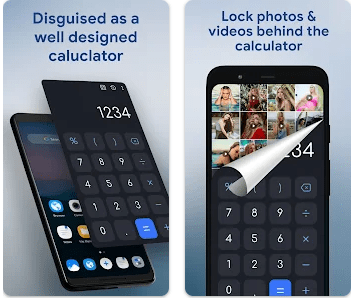In today’s digital world, where our smartphones carry everything from personal photos to sensitive documents, privacy has become more important than ever. Whether you’re trying to keep certain memories private or protect your files from snoopers, privacy apps offer a secure solution. Among them, Calculator Locker Photos Videos App stands out by disguising itself as a regular calculator, providing a clever and discreet way to hide your content.
What is the Calculator Locker Photos Videos App?
The Calculator Locker Photos Videos App is a security and privacy tool designed to hide photos, videos, files, and even apps on your Android or iOS device. On the surface, it looks and functions like a normal calculator, but when you enter a secret passcode, it transforms into a fully functioning privacy vault.
This hidden vault allows you to secure your multimedia files away from prying eyes—whether those are friends, family, or strangers. It’s especially useful for those who share their phones or leave them unattended.
How Calculator Locker Photos Videos App Works
Let’s walk through how the app functions:
-
Download & Install:
-
The app is available on Google Play Store and other app platforms. Just search for “Calculator Locker” or similar variants.
-
-
Setup and PIN Creation:
-
Upon the first launch, the app asks you to set a numeric passcode that you’ll later enter in the calculator interface.
-
-
Accessing the Vault:
-
Enter the secret PIN in the calculator just like you’re doing a math operation. This unlocks the hidden vault.
-
-
Adding Files:
-
Once inside, you can import photos, videos, or documents directly from your gallery or file manager into the vault.
-
-
Advanced Options:
-
Features like cloud backup, break-in alerts, fake vaults, and app disguise offer higher levels of security.
-
-
App Disguise:
-
The icon and app name remain that of a calculator. It performs basic arithmetic to keep appearances convincing.
-

Features of Calculator Locker Photos Videos App [Completely Detailing]
Here’s a full breakdown of the most powerful and unique features of this app:
1. Disguised Interface
-
Appears as a working calculator.
-
No one will suspect it’s hiding files.
2. Secret PIN Access
-
Custom PIN input unlocks the hidden vault.
-
Prevents unauthorized entry.
3. Photo and Video Vault
-
Hide unlimited photos and videos.
-
Sorted by folders for better management.
4. Private Browser
-
Comes with an in-built browser.
-
Doesn’t save history or cache.
5. Break-in Alerts
-
Takes a photo of intruders using the front camera.
-
Shows attempted break-in time and date.
6. Fake Vault
-
A decoy vault for added security.
-
Useful for when someone forces you to open it.
7. Cloud Backup
-
Backup data securely to the cloud.
-
Restore anytime if you switch devices.
8. App Hider
-
Hide entire apps from your home screen.
-
Prevent others from seeing or opening them.
9. Fingerprint Unlock
-
Supports biometric access.
-
Faster and more secure access.
10. Intrusion Detection
-
Logs unsuccessful attempts.
-
Shows pattern, PIN, and photo of the person.
11. Night Mode / Dark Theme
-
Eye-friendly interface for nighttime use.
-
Stylish and modern look.
Pros of Calculator Locker Photos Videos App [Use Table]
| Pros | Details |
|---|---|
| 🔒 High Security | PIN + biometric access + fake vaults |
| 🧮 Stealth Mode | Appears as calculator to avoid suspicion |
| 📸 Break-in Alerts | Captures image of intruder |
| ☁️ Cloud Sync | Data safety with easy restoration |
| 📂 Organized Folders | Smooth navigation within vault |
| 🔍 Private Browser | Safe and anonymous internet surfing |
| 📱 App Hider | Hide other apps from screen |
| 🕵️ Fake Vault | Decoy for emergency scenarios |
| 💡 User-Friendly | Intuitive design with calculator UI |
Cons of Calculator Locker Photos Videos App [Use Table]
| Cons | Details |
|---|---|
| 🆓 Limited Free Features | Some key features require a premium upgrade |
| 📤 Cloud Storage Limits | Free cloud storage is limited |
| 🔋 Battery Drain | App running in background can impact battery |
| 🐞 Bug Issues | Occasionally crashes on lower-end devices |
| 📲 Large App Size | Might be heavy on devices with less storage |
| 🧠 Forgetting PIN | Recovering forgotten PIN can be complex |
| 🚫 Not Foolproof | Advanced users may detect disguised apps |
| App Name | Key Features | Pricing | Platform | Stealth Mode |
|---|---|---|---|---|
| AppLock by DoMobile | Locks apps, photos, videos | Free / Paid | Android | No |
| Keepsafe Photo Vault | Cloud backup, break-in alerts | Free / Premium | Android & iOS | No |
| Vault-Hide Pics & Videos | Disguised icon, SMS backup | Free / Premium | Android | Yes |
| GalleryVault | Cloud sync, fingerprint unlock | Free / Premium | Android | Yes |
| LockMyPix | Military-grade encryption | Free / Pro | Android | Yes |
| Norton App Lock | App locker with parental controls | Free | Android | No |
The Calculator Locker Photos Videos App is more than just a privacy tool—it’s a creative solution to an increasingly common problem: how to keep personal data safe on shared or public devices. By cleverly disguising itself as a simple calculator, it adds an extra layer of stealth security.
Whether you’re protecting personal photos or ensuring your business documents aren’t accidentally leaked, this app provides robust features. While the free version is quite functional, investing in the premium version unlocks advanced protections like fake vaults and cloud backup.
Final Verdict:
If privacy and discretion are your top concerns, Calculator Locker Photos Videos App is a must-have. Its seamless interface, strong security features, and hidden access method make it one of the best tools for anyone who wants to keep personal files truly private.
Calculator Locker Photos Videos App
For those who care deeply about digital privacy, choosing the right app can make a world of difference. The Calculator Locker Photos Videos App provides the perfect mix of functionality, stealth, and convenience—ensuring your secrets remain just that: secret.