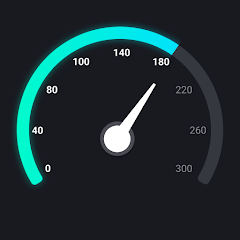In today’s hyper-connected world, internet speed is more than just a number—it’s the backbone of productivity, entertainment, education, and communication. Whether you’re streaming your favorite shows, gaming online, attending Zoom meetings, or just browsing the web, knowing how fast your internet is performing can make all the difference.
This is where an Internet Speed Meter becomes essential. It’s a tool designed to monitor, display, and track your real-time internet speed. These apps and tools help users stay informed about their data usage and ensure their network is performing optimally.
In this comprehensive article, we’ll dive deep into what an Internet Speed Meter is, how it works, its features, benefits, limitations, alternatives, and why it’s a must-have in 2025.
What is the Internet Speed Meter?
An Internet Speed Meter is a digital tool or application that displays real-time internet data transfer speeds on your device. It typically shows:
-
Download speed (how fast you receive data)
-
Upload speed (how fast you send data)
-
Total data usage (daily, weekly, or monthly)
These meters come in various forms, including:
-
Android/iOS apps
-
Windows/Mac software
-
Browser extensions
-
Built-in OS utilities
Internet Speed Meters can also include advanced analytics, alert systems for excessive usage, and logging for reviewing past performance. They help users detect slowdowns, monitor network quality, and identify data-hungry apps or devices.
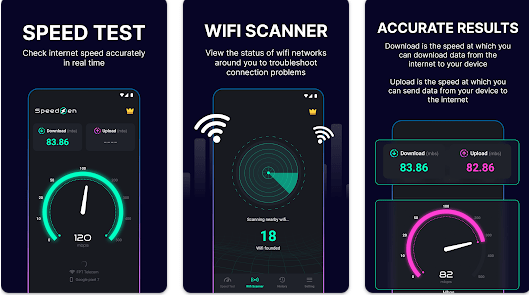
How Internet Speed Meter Works
Internet Speed Meters use your device’s network interfaces to track the volume and speed of data being transmitted and received. Here’s a simple breakdown:
1. Network Monitoring
The meter hooks into your device’s Wi-Fi or mobile data module to observe data packets as they flow in and out.
2. Real-Time Data Analysis
The app calculates how much data is being transferred per second, then updates this live on-screen in kilobits (Kbps), megabits (Mbps), or gigabits (Gbps).
3. Speed Logging
Most speed meters store historical data showing peak speeds, average usage, and fluctuations over time.
4. Display Interface
You’ll typically see a small overlay or notification bar showing the current download and upload speeds.
5. Usage Reports
More advanced meters provide data usage summaries, app-specific usage, and hourly or daily consumption breakdowns.
Features of Internet Speed Meter [Completely Detailing]
1. Live Speed Display
-
Real-time download and upload speeds shown in the notification bar or floating widget.
-
Updates every second to reflect current network status.
2. Daily/Monthly Data Usage Tracking
-
Tracks how much data you’ve used over Wi-Fi and mobile networks.
-
Ideal for users with limited data plans.
3. App-Specific Usage Monitoring
-
See which apps consume the most bandwidth.
-
Helps identify and control data-heavy apps.
4. Speed History Logging
-
View trends and statistics over days, weeks, or months.
-
Detect patterns or throttling issues with your ISP.
5. Floating Widget or Overlay
-
Always-on display for quick glance monitoring without opening the app.
6. Notification Integration
-
Shows speed data directly in your system’s notification bar.
-
Some versions allow customization of color, size, and position.
7. Low Resource Consumption
-
Efficient design uses minimal battery and RAM.
8. Data Usage Alerts
-
Set thresholds to receive notifications when data usage exceeds a certain limit.
9. Multiple Network Support
-
Works across Wi-Fi, 3G, 4G, 5G, Ethernet, and even VPNs.
10. Dark Mode and UI Customization
-
Allows for a sleek, battery-saving look.
-
Customize themes and layouts for aesthetic flexibility.
11. Speed Test Integration
-
Built-in internet speed tests to check ping, latency, and max speeds.
12. Export Reports
-
Export usage reports as PDFs or CSVs for analysis.
Pros of Internet Speed Meter [Use Table]
| Pros | Details |
|---|---|
| Real-Time Monitoring | Instantly shows your current internet performance. |
| Helps Manage Data Usage | Ideal for users on capped or prepaid data plans. |
| Lightweight & Resource Efficient | Consumes very little memory and battery. |
| Works Across All Networks | Monitors Wi-Fi, mobile, and wired connections. |
| Floating Display or Notification | Quick access to speed without opening the app. |
| Speed Logging and History | Track changes in network performance over time. |
| Alerts for Excessive Usage | Avoids overage charges by warning users early. |
| Enhances Troubleshooting | Helps detect when and why your internet is slow. |
| Cons | Details |
|---|---|
| May Not Be 100% Accurate | Some apps approximate speed based on data intervals. |
| Limited Features in Free Versions | Advanced analytics often locked behind a paywall. |
| Intrusive Floating Widgets | May block content or disrupt screen layout. |
| No Deep Network Diagnostics | Not a substitute for full network analyzer tools. |
| Privacy Concerns | Some apps may collect browsing or usage data. |
| Battery Impact (Minimal but Present) | Continuous background activity may affect battery life slightly. |
| Compatibility Issues | Some apps may not work well on custom ROMs or rooted devices. |
Internet Speed Meter Alternatives [Use Table]
| Tool/App Name | Key Features | Platform | Free / Paid |
|---|---|---|---|
| NetSpeed Indicator | Simple notification bar indicator, live tracking. | Android | Free |
| Data Usage Monitor | Monitors app-level usage and total bandwidth. | Android, iOS | Freemium |
| Speedtest by Ookla | Professional-grade internet speed testing and graphs. | Android, iOS, Web | Free + Premium Plan |
| GlassWire | Network analytics, alerts, app usage tracking, firewall. | Windows, Android | Free / Paid Pro Version |
| Internet Speed Meter Lite | Lightweight tool with real-time speed and daily data usage. | Android | Free |
| NetWorx | Desktop network monitoring with graphing and reports. | Windows, macOS | Paid (Free Trial) |
| iStat Menus | Advanced system monitoring with network data tracking. | macOS | Paid |
| Bandwidth+ | Real-time bandwidth monitoring for Mac users. | macOS | Free |
The Internet Speed Meter is more than just a geeky add-on — it’s a practical and essential tool for the modern internet user. In a world where every byte counts, especially with mobile data caps and fluctuating broadband speeds, knowing how your internet performs in real time is crucial.
Whether you’re troubleshooting buffering during Netflix, managing your monthly mobile data plan, or simply curious about your speed, these meters provide transparency and control. While they’re not perfect diagnostic tools, their ease of use, helpful features, and real-time tracking make them invaluable for both casual users and power users alike.
As data demands continue to grow in 2025, using a speed meter can help you avoid surprise charges, identify poor service from your ISP, and optimize your online experience.
Internet Speed Meter
-
Purpose: Real-time internet speed and data usage tracking.
-
Ideal For: Anyone using mobile or broadband internet.
-
Platforms: Android, iOS, Windows, macOS.
-
Key Benefits: Live monitoring, alerts, app usage stats, low battery usage.
-
Best Picks: NetSpeed Indicator (mobile), GlassWire (desktop), Speedtest by Ookla (testing).
-
Rating: ★★★★☆ (4.5/5)