Photo editing has become a daily part of our digital lives. Whether it’s for social media posts, professional portfolios, or personal creativity, people are always looking for easy-to-use apps that can make their pictures stand out. One of the most popular photo editing apps today is PicsArt — a powerful tool that combines creativity, editing, and design in one place.
But like many apps, PicsArt offers both free and premium versions, and users often wonder: What’s the difference between them? In this article, we’ll dive deep into the PicsArt Free vs Premium Features comparison so you can understand which version fits your editing style and needs.
What are PicsArt Free vs Premium Features
PicsArt is a versatile photo and video editing application available for Android, iOS, and desktop platforms. It allows users to edit photos, add filters, apply effects, use AI tools, and even create artwork from scratch.
The free version provides a wide range of tools like basic filters, stickers, text editing, and cropping options. However, it comes with limitations such as ads, watermarks, and restricted access to premium content.
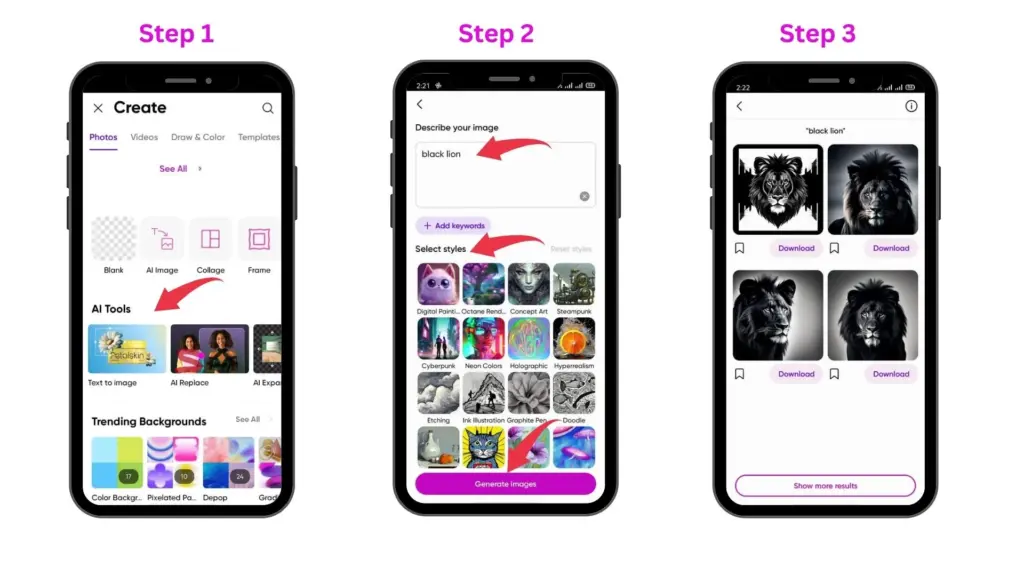
The premium version (PicsArt Gold) unlocks advanced editing tools, exclusive filters, ad-free editing, and a library of millions of stock images and templates. It’s designed for users who want to edit without limits and create high-quality, professional-level content.
How are PicsArt Free vs Premium Features Work
Both the free and premium versions of PicsArt work through a simple and user-friendly interface. After downloading the app, users can upload or capture a photo, then use the available editing tools to modify it.
-
Free Version:
The free version allows access to essential tools like crop, rotate, brightness, contrast, filters, and limited effects. Users can also add stickers, text, and basic overlays. However, ads appear frequently, and certain filters or templates are locked behind a paywall. -
Premium (Gold) Version:
The premium version removes all ads and watermarks, giving users a smoother editing experience. It also provides unlimited access to premium filters, AI tools, video editing features, and stock photos. Additionally, subscribers can save and export their edits in higher resolutions, making it ideal for professionals and social media influencers.
In short, both versions follow the same process but differ in the depth of tools, freedom from ads, and overall editing flexibility.
Features of PicsArt Free vs Premium Features [Completely Detailing]
Let’s look at the detailed features of both versions:
-
AI Photo Enhancer: Available in both versions, but the premium plan offers faster processing and better results.
-
Filters and Effects: Free users get a basic set, while premium users enjoy exclusive effects and advanced filters.
-
Ad-Free Experience: Only available in the premium version for smoother and uninterrupted editing.
-
No Watermark: Premium users can export without the PicsArt logo watermark.
-
Sticker and Template Library: Free users get a limited collection, while premium subscribers unlock over 20,000 exclusive stickers and templates.
-
AI Background Remover: Available only in the premium version for quick background editing.
-
Video Editing Tools: Premium users can edit videos with transitions, effects, and filters.
-
Stock Image Access: Premium users gain access to millions of royalty-free stock photos.
-
Customization Options: Premium offers layer editing, blending, and advanced retouching tools.
-
Cloud Sync and Backup: Keeps your projects safe and allows editing across multiple devices.
Pros of PicsArt Free vs Premium Features
| Pros | Details |
|---|---|
| User-friendly interface | Easy to use for beginners and professionals alike. |
| Wide range of tools | Offers basic and advanced editing features. |
| Free access | Free version provides essential editing tools at no cost. |
| High-quality filters | Premium version offers exclusive effects and filters. |
| No ads or watermark (Premium) | Gives a smoother editing experience and professional results. |
| AI-powered features | Enhances photo quality with smart AI tools. |
| Creative community | Connect with millions of creators worldwide for ideas and collaboration. |
Cons of PicsArt Free vs Premium Features
| Cons | Details |
|---|---|
| Ads in free version | Frequent ads interrupt the editing process. |
| Limited features (Free) | Advanced tools are locked behind the premium plan. |
| Subscription cost | Monthly or yearly payment required for premium access. |
| Large file size | App takes up significant storage space on devices. |
| Requires internet for some features | Cloud and AI tools need a stable internet connection. |
| Occasional lag on low-end devices | Heavy effects can slow performance on older phones. |
PicsArt Free vs Premium Features Alternatives
| App Name | Main Features | Platform |
|---|---|---|
| Canva | Drag-and-drop design, templates, AI background remover | Android/iOS/Web |
| Adobe Lightroom Mobile | Professional-grade filters, RAW editing, AI adjustments | Android/iOS |
| Snapseed | Free advanced photo editing by Google | Android/iOS |
| Pixlr | Quick edits, filters, and overlays with AI support | Android/iOS/Web |
| PhotoDirector | AI enhancement, sky replacement, and animation tools | Android/iOS |
Conclusion and Verdict – PicsArt Free vs Premium Features
In conclusion, PicsArt continues to be one of the best all-in-one editing apps available today. The free version is perfect for casual users who want to edit basic photos, apply filters, and share creative content without spending money. It’s simple, effective, and user-friendly.
However, the premium (Gold) version takes editing to a whole new level. With no ads, no watermarks, exclusive filters, AI tools, and professional-quality templates, it’s ideal for content creators, influencers, and professionals who want polished results.
Download
If you edit photos occasionally, the free version will meet your needs. But if creativity is part of your daily routine, upgrading to PicsArt Premium is a smart investment.
PicsArt Free vs Premium Features
Both versions of PicsArt deliver great performance, but your choice depends on how much freedom and quality you need in your photo editing journey. Whether you stick with the free plan or go premium, PicsArt ensures your creativity always shines.



