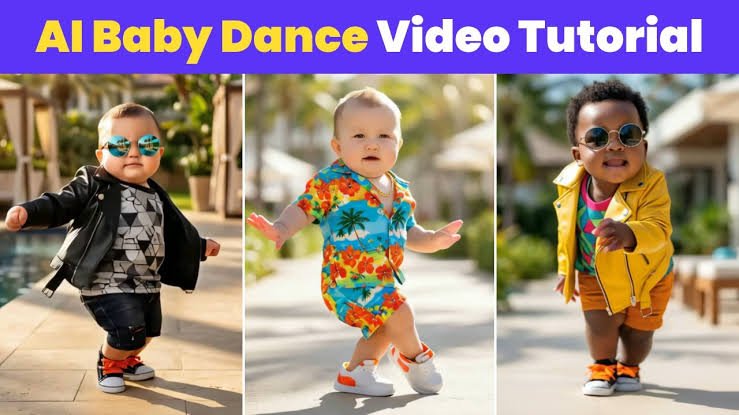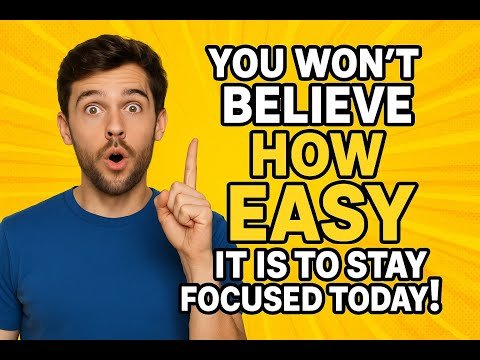Ever wanted your favorite anime, cartoon, or game character to roam around your screen, climb your windows, or sit on top of your open apps? If yes, you’re going to love Shimeji Screen Buddies. These little animated companions are not just cute — they make your desktop or phone screen fun, lively, and a lot more personal.
Shimeji screen buddies are like having tiny digital pets that interact with your device’s interface. Whether you’re feeling bored, need a break from work, or just love customizing your space, these animated friends add a delightful twist to your everyday screen time.
What Are Shimeji Screen Buddies?
Shimeji screen buddies are small animated characters that freely move, jump, climb, and play across your computer or mobile screen. They don’t affect your files or system; instead, they act like friendly decorations, making your device feel more interactive and playful.
Originally popular in Japanese fan culture, Shimejis have grown into a global trend. These characters are often based on anime heroes, video game figures, or even original cute mascots. You can download different versions depending on your favorite characters — like Naruto, Pikachu, Mario, or even totally custom creations.
Best of all? They don’t just sit there. Shimejis walk, run, duplicate, climb browser windows, and even fall asleep — all while you continue using your device normally.
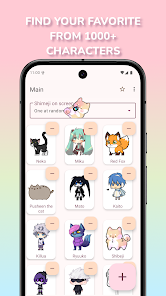
Shimeji Screen Buddies
Installing a Shimeji is super easy. Most users either download a Shimeji desktop app for Windows/Mac or use a Shimeji Android app from the Play Store. Once installed, you can choose your character, and they’ll immediately appear on your screen.
You can even add multiple Shimejis at once! Watch them interact, jump on top of each other, and wander around your screen. It’s both funny and oddly satisfying — especially if you’re someone who enjoys cute distractions.
On desktops, Shimejis appear as overlays that do not interfere with your active tasks. On mobile, they can be used while browsing or watching content, as floating companions.
Features of Shimeji Screen Buddies [Completely Detailing]
| Feature | Description |
|---|---|
| Interactive Characters | Characters walk, jump, climb, and play on your screen in real-time. |
| Multiple Characters Support | Add more than one buddy at a time for extra fun. |
| Custom Characters | Upload your own characters or download fan-made ones. |
| Lightweight Application | Uses minimal memory and doesn’t slow down your device. |
| Drag and Drop | You can pick them up with your mouse or finger and move them around. |
| Idle Animations | Characters sleep, stretch, and do random cute things when idle. |
| Cross-Platform | Available for Windows, macOS, and Android devices. |
| No Root or Admin Needed | Simple installation without system-level changes. |
| Low Battery Usage (Mobile) | Optimized to run in the background with little power use. |
| Regular Updates | Developers and fans release new animations and characters regularly. |
Pros of Shimeji Screen Buddies
| Pros | Details |
|---|---|
| Fun & Engaging | Adds life and personality to your screen. |
| Customizable | Choose or upload your favorite characters. |
| Light on System Resources | Doesn’t affect device performance. |
| Safe to Use | No access to personal files or data. |
| Works in Background | Let them play while you focus on your work or gaming. |
Cons of Shimeji Screen Buddies
| Cons | Details |
|---|---|
| Can Be Distracting | Might grab attention during serious tasks. |
| Limited Productivity Use | It’s purely for fun — no real productivity tools involved. |
| Occasional Bugs | Some versions may crash or glitch depending on your OS. |
| Customization Limits (Free Version) | Some features or characters may require in-app purchases. |
| Not Available for iOS | Limited support for iPhones/iPads due to OS restrictions. |
Shimeji Screen Buddies Alternatives [Use Table]
If you’re looking for something similar or want more features, here are some popular alternatives:
| App/Tool | Platform | Unique Feature |
|---|---|---|
| Desktop Goose | Windows/macOS | A chaotic goose that steals your cursor and causes harmless mischief. |
| Pet Widget | Android/iOS | Add a virtual pet to your home screen with care-based gameplay. |
| Rainmeter | Windows | Customize your desktop with animated skins and widgets. |
| Live2D Cubism Viewer | Windows/macOS | Showcase animated 2D models on screen with rich movements. |
| My Tamagotchi Forever | Android/iOS | A modern take on the classic virtual pet game. |
Shimeji Screen Buddies – Should You Try Them?
Absolutely! If you enjoy a bit of animation, humor, or just want to personalize your digital space, Shimeji screen buddies are a perfect match. They’re fun, non-intrusive, and surprisingly heartwarming. Imagine working late at night with your favorite anime character keeping you company — it’s like a digital friend cheering you on.
For students, gamers, and anime fans, this tiny touch of life on the screen can make boring tasks a bit more fun. And for creative users, the ability to add or make your own characters is a big plus.
So why not bring your screen to life today?