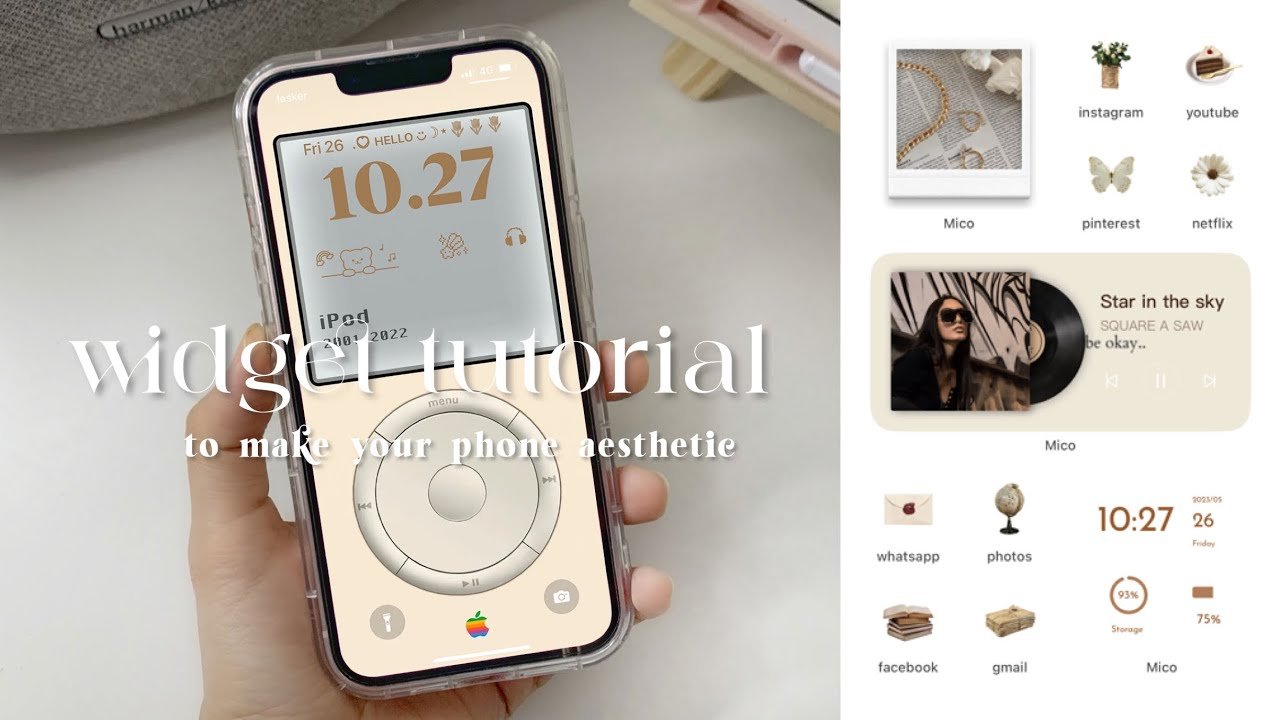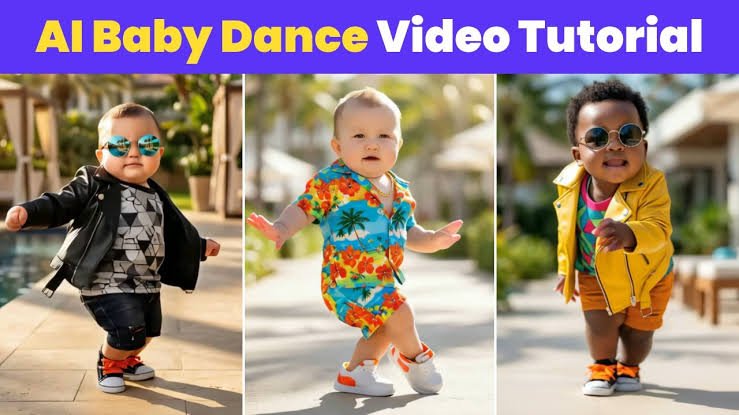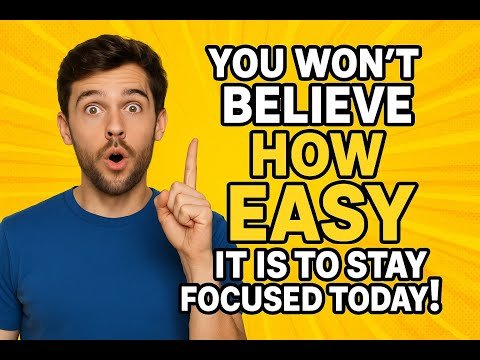Your phone’s home screen is more than just a place to launch apps. It’s your daily dashboard — a quick glance into your schedule, the weather, your fitness stats, and more. That’s where widgets and live wallpapers come in. They not only make your phone look beautiful but also make it smarter and more interactive.
Widgets help you stay informed and organized without digging through apps, while live wallpapers bring your phone screen to life with animations and real-time visuals. Together, they redefine how you experience your smartphone. In this article, we’ll explore what widgets and live wallpapers are, how they work, what makes them great, and when they might not be the right fit.
What is the Widget & Live Wallpaper?
Let’s break it down simply.
A widget is a mini version of an app that sits directly on your home screen. Think of it as a small window into an app. For example, instead of opening your weather app, you can just glance at a weather widget that shows the temperature and forecast. You can have widgets for your calendar, music player, battery stats, notes, and more.
A live wallpaper, on the other hand, is an animated background for your home or lock screen. Unlike regular wallpapers, live ones move or respond to your touch or phone’s activity. Some show beautiful animations — like waves, stars, or abstract patterns. Others show real-time data, like battery level, clock, or even step count.
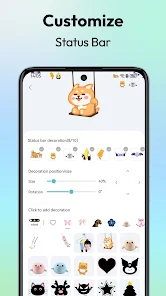
Widget & Live Wallpaper
Combining widgets and live wallpapers allows for a personalized and functional phone experience. It’s not just about looks — it’s about giving you important information and a satisfying interaction every time you unlock your phone.
For example, imagine a clean screen with a clock widget at the top, a calendar below it, and a live wallpaper that mimics sunrise and sunset based on the time of day. Or a health-focused layout where your fitness, sleep, and step widgets are layered over a calming animated forest background. It’s all about how you want your phone to feel and function.
Widgets and live wallpapers are available on both Android and iOS. Android offers more customization — from resizeable widgets to interactive wallpapers. iPhone users, especially after iOS 14 and later, can also enjoy smart stacks and minimal widgets.
Features of Widget & Live Wallpaper
Here are some standout features:
Real-Time Updates: Widgets pull live data like weather, calendar events, or music playback without opening an app.
Interactive Wallpapers: Some live wallpapers respond to touch or device movement.
Custom Layouts: Place and resize widgets anywhere on the screen (more flexible on Android).
Themes and Colors: Match your widgets and wallpaper with your phone’s theme for a clean look.
Battery Optimization: Newer live wallpapers are optimized to pause when idle, reducing battery drain.
Widget Stacks (iOS): Combine multiple widgets into one swipeable section.
Pros of Widget & Live Wallpaper
| Pros | Description |
|---|---|
| Easy Access to Info | Get updates without opening apps. |
| Personalization | Make your phone reflect your personality. |
| Improved Workflow | Widgets help with productivity (e.g., task lists, calendars). |
| Aesthetic Appeal | Live wallpapers look stunning and dynamic. |
| Fun & Interactive | Some wallpapers and widgets are interactive and responsive. |
Cons of Widget & Live Wallpaper
| Cons | Description |
|---|---|
| Battery Usage | Live wallpapers and active widgets may use more battery. |
| Performance Lag | Older or low-end phones might slow down. |
| Too Many Widgets | Can make your home screen look cluttered. |
| Limited iOS Customization | iPhones allow less freedom compared to Android. |
| Privacy Concerns | Some widgets require access to personal data like location or calendar. |
Widget & Live Wallpaper Alternatives
| Alternative | Description |
|---|---|
| Static Wallpapers | Simple, non-moving backgrounds that use no battery. |
| Always-On Displays | Show time, date, and battery info without unlocking the phone. |
| Custom Launchers | Apps like Nova Launcher allow deep widget control. |
| Lock Screen Widgets | Show info directly on your lock screen. |
| Minimalist Clocks or Dashboards | Simple alternatives that look neat and don’t use much power. |
Final Thoughts
Widgets and live wallpapers are more than just eye candy—they make your smartphone smarter and more fun to use. Whether you want a calm, organized screen with useful widgets or a bold, animated wallpaper that reacts to your every touch, you can create a setup that’s truly your own.
They offer a great mix of beauty and utility. But like anything else, balance is key. Don’t overload your screen. Pick widgets that add value and wallpapers that don’t slow down your phone. Done right, they’ll turn your phone into a daily experience you’ll love.